Reach in Motion
Reach in Motion is a transportation service that enables individuals to use county waiver or county funds to cover Lyft rides through a Lyft Pass arranged by Reach for Resources’ Transportation Manager. Once your Lyft Pass is set up, you’ll have the freedom to use it for rides anywhere you need to go, without any out-of-pocket costs. All ride expenses are charged directly to your county waiver, making transportation easier and more accessible.
This service is designed to enhance independence by removing transportation barriers, giving people greater access to their community and opportunities.
Reach in Motion support services helps with:
- Guidance in setting up the Lyft app and creating your account
- Assistance with utilizing waiver funds for Lyft Passes
- Monthly funding allocation for your Lyft Pass
- Basic troubleshooting for your Lyft Pass
Ready to Get Started?
Have your case manager fill out the referral form below, and let Reach in Motion help you stay connected and on the go!
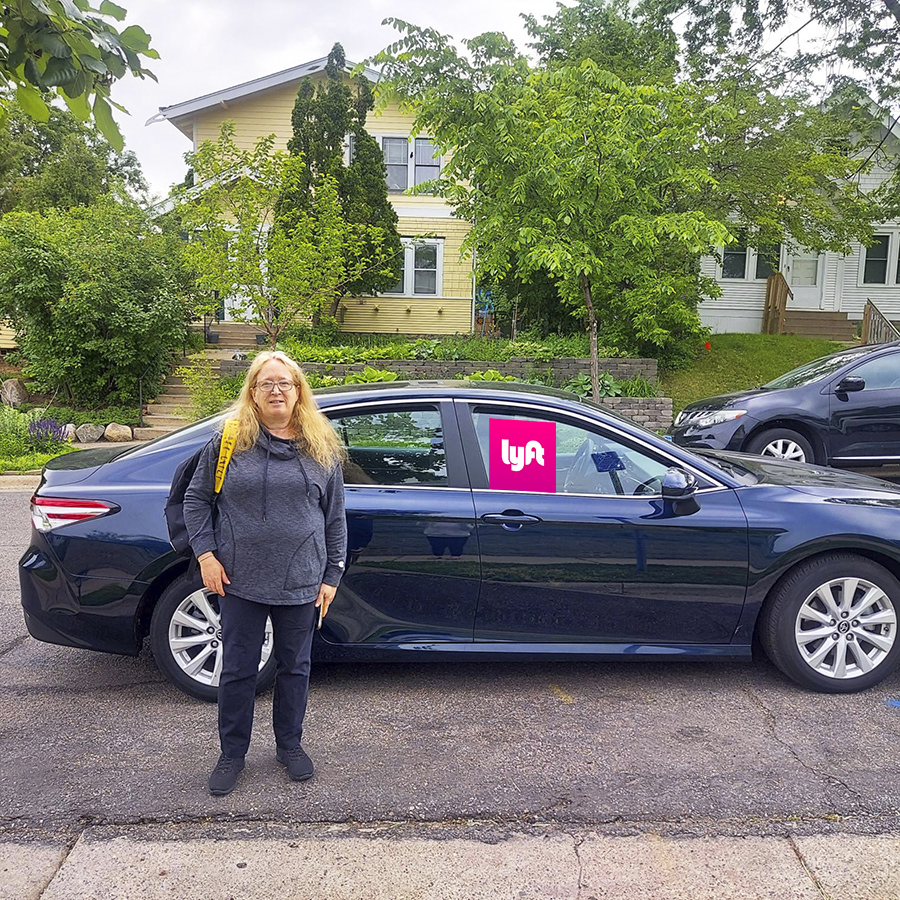
Who qualifies for Reach in Motion?
- Be on a country or state waiver
- At least 18 years old
- Have a smart phone
To learn more about Lyft and the Lyft Pass process, please click here to view a short video.
Case Manager Information
Important Note: Reach provides funding for Lyft Passes but does not provide technical or customer support for Lyft. For any Lyft-related issues, please contact Lyft directly by clicking here.
Is the person you support a good candidate for Lyft?
The person you support must have:
- Smartphone Access: They must have a smartphone.
- Payment Ability: They must have a debit or credit card with a minimum balance of $25.
- Navigation Skills: They must be able to independently navigate the help chat in the Lyft app.
- Communication Skills: They must be able to communicate with Lyft Support via email.
What can our Reach in Motion Transportation Coordinator help with?
We can help assist with:
- Lyft Pass Issues: If your Lyft Pass isn’t showing up.
- Access Problems: If you’re unable to access your Lyft funds.
- Balance Visibility: If your Lyft funds aren’t visible.
What can Reach in Motion not assist with?
We can not assist with:
- Driver-Related Issues: Concerns about driver behavior or performance.
- Payment Disputes: Charges made to personal payment methods.
- Ride Availability: Drivers not arriving as expected.
- App Guidance: Instructions on how to use the Lyft app.
- Support Requests: Submitting support tickets through Lyft Help.
- Account Access: Help with locked accounts, password resets, or updating account information.
Do you have a document with more information about Reach in Motion?
Click below to view, download or print an overview of the Reach in Motion service:
What if I have questions about Lyft?
For any questions related to Lyft, please visit the:
Are there any videos available to learn about Lyft & how to use it?
Check out our Lyft video library for basic questions about Lyft. Additional videos will continue to be added. If you need specific help related to Lyft, please visit the Lyft Help Center.
Lyft Information
Check out our most frequently asked questions about Lyft.
How do I request a ride using my Lyft Pass?
-
Tap ‘Search destination’ and enter your drop-off location
-
Select your preferred ride type. You can learn more about different types of rides at Lyft ride types overview.
-
Tap ‘Select Lyft’
-
Confirm or change your pickup location before tapping ‘Confirm and request’
If you’re making a stop or going to leave the car for more than 5 minutes, ask the driver to end the ride. Then, request a new ride when you’re ready to go to your next destination. For additional information, please visit:
What if I have an issue with my Lyft ride?
For any ride issues including lost & found, my driver’s photo doesn’t match and additional items, please visit the Lyft help center.
How do I update my Lyft profile or phone number?
Some parts of your account can be changed in the Lyft app, while others require you to reach out to Lyft. To learn more, visit:
What are some important Lyft features I should know about?
The “Lyft Basics” section on Lyft’s Help Center provides essential information for both riders and drivers, including an overview of ride types, the driver and passenger rating system, pairing processes, coverage areas, and how to find rides on the map. To learn more visit:
Should I tip my Lyft driver?
Patient Responsibility & Spend Down
If you receive an invoice from Reach for Resources, it reflects your state-managed Spend Down or Patient Responsibility. Timely payment is essential to avoid any disruption in your coordinated services.
Question?
You can also check out our Reach in Motion Video Library for step-by-step guides on using Lyft and Lyft Pass.
If you have filled out a referral form or are an active participant in Reach in Motion and need assistance with:
- Your Lyft Pass not appearing
- Troubles accessing your Lyft funds
- Not seeing your available Lyft funds
